header blocks:
PRO TIP: Keep everything on one line on mobile and desktop (short and sweet)
hero blocks:
usually the first section on a landing page after the menu section
pRO TIP: Keep your headline texts no more than 3 lines. increase font size on mobile to look good, change colors as needed – watch the tutorial for how to do basic edits to elements.
call out your audience here, remind them of their pains
some texts here, even more texts emphasized texts here… some more text here, up to 3 lines maximum
product name is the most powerful solution for [the problem]
HINT: You can use either an image or video on this section. delete the one not needed. adjust the font size of the button on mobile for longer texts.
call out your audience here, remind them of their pains
some texts here, even more texts emphasized texts here… some more text here, up to 3 lines maximum
product name is the most powerful solution for [the problem]
⇘ watch this video below ⇙
guarantee 1:
By using these same herbs, you too can finally experience...
you’re the next to [important experience]… don’t wait any longer!

guarantee 1:
By using these same herbs, you too can finally experience...
you’re the next to [important experience]… don’t wait any longer!

HINT: this hero section has 2 sections, which means you have to copy/add both to your page to make it look exactly like this on your own sales page…
call out your audience here, remind them of their pains
some texts here, even more texts emphasized texts here… some more text here, up to 3 lines maximum
some sub-headline text here
free shipping + pay on delivery
HINT: You can use either an image or video on this section. delete the one not needed. adjust the font size of the button on mobile for longer texts.
call out your audience here, remind them of their pains
some texts here, even more texts emphasized texts here… some more text here, even some more texts here if you want
some sub-headline text here
HINT: this hero section has 2 sections, which means you have to copy/add both to your page to make it look exactly like this on your own sales page…
some texts here, even more texts, emphasized texts here… some more text here
sub-headline text here
free shipping + pay on delivery
HINT: don’t forget to change the images for desktop and mobile
some texts here, even more texts, emphasized texts here… some more text here
sub-headline text here
free shipping + pay on delivery
HINT: don’t forget to change the images for desktop and mobile
trusted by 22k+ buyers
some texts here, even more texts, emphasized texts here… some more text here
sub-headline text here
HINT: don’t forget to change the image for desktop and mobile
trusted by 22k+ buyers
some texts here, even more texts, emphasized texts here… some more text here
sub-headline text here
HINT: don’t forget to change the image for desktop and mobile
trusted by 22k+ buyers
some texts here, even more texts, emphasized texts here… some more texts
sub-headline text here
HINT: you can centralize all elements in this section. adjust the font sizes of all edited texts to look good on all devices…
testimonial blocks:
these days, i show testimonials immediately after the hero section – this helps keep the reader engaged and more interested in the solution you present and boosts conversions.
100% guaranteed! our solution will [what it does] without [popular problem]
Take a look at some testimonies of what [product name] has done for Audience, it can do the same for you too.
swipe left/right on image
are you tired of [the problem]?
try [our product] today, and say goodbye to [the problem], guaranteed!
100% guaranteed! our solution will [what it will do] without [the popular struggle]
Take a look at some testimonies of what [product name] has done for Audience, it can do the same for you too.
some real testimonials here, even more real testimonial, make it even more real
osazee kelvin king
- verified buyer
23 may 2024
osazee kelvin king
- verified buyer
23 may 2024

osazee kelvin king
- verified buyer
23 may 2024
testimonial highlight

mr kelvin
In just 2 Weeks, I Saw Changes

mr kelvin

testimonial highlight

mr kelvin
some real testimonials here, even more real testimonial, make it even more real
osazee kelvin king
- verified buyer
04 may 2024
osazee kelvin king
- verified buyer
04 june 2024

osazee kelvin king
- verified buyer
04 july 2024
osazee kelvin king
- verified buyer
04 may 2024
osazee kelvin king
- verified buyer
04 june 2024

osazee kelvin king
- verified buyer
04 july 2024
are you tired of [the problem]?
try [our product] today, and say goodbye to [the problem], guaranteed!
trusted by 22k+ people
our solution is all you need to solve [the problem]
these 100s of testimonies can’t be wrong – don’t miss out on this opportunity to finally be free from [the problem]
osazee kelvin king
- verified buyer
23 may 2024
osazee kelvin king
- verified buyer
23 may 2024